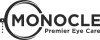Screen Time & Eye Strain: How to Protect Your Vision in a Digital World
The reality of the world today is that we have to work hard to avoid staring at screens all day long.
Many of us work on our laptops, sitting just inches away from a large screen for hours every day, before going home to relax by watching TV on an even bigger screen.
And sometimes, our only breaks from the big screens are time spent scrolling on a smaller screen—and one that’s even closer to our faces—whether that’s a Kindle, an iPad, or our phones.
It’s the way of the world. And it’s hard to avoid. Which is why it’s extra important to do what you can to protect your eyes from digital eye strain.
What is Digital Eye Strain?
If you’ve ever felt the need to rub your eyes after using a screen for an extended period of time, you’ve probably experienced digital eye strain.
Also known as “computer vision syndrome,” digital eye strain is exactly what it sounds like: discomfort or fatigue in your eyes caused by prolonged use of digital devices. It’s one of the most common side effects of modern life, but it’s not something you should ignore.
Why Screens Strain Our Eyes

Our eyes are designed to shift between looking at things up close and far away. When you spend most of your day focused on something just a few inches from your face, those tiny eye muscles are working overtime.
Add in the fact that we blink about 50% less often when looking at a screen, and you’re bound to experience dryness, irritation, and fatigue. Poor posture or glare from a bright window only makes things worse. (And let’s be honest, you’re not scrolling your phone with great posture. Same.)
While blue light from screens doesn’t cause permanent eye damage the way sunlight can, it can still make your eyes feel uncomfortable. Add in scrolling right before bed, and it might throw off your sleep too.
Signs You Might Have Digital Eye Strain
Everyone experiences symptoms a little differently, but the most common ones include:
- Tired or sore eyes
- Blurry vision after screen use
- Burning, dryness, or a gritty feeling
- Headaches, especially near the forehead or temples
- Trouble focusing on text
- Neck and shoulder tension
Kids often don’t realize something is wrong. They may just rub their eyes more, lose interest in reading on a screen, or seem extra cranky after homework or gaming.
Screen Time and Kids’ Eyes

Young eyes are still developing, which makes them more sensitive to strain. Long stretches on tablets or computers can increase their risk for nearsightedness, or myopia. Too much screen time can also mean less outdoor play, and research shows time outside is linked to healthier vision.
Since kids may not recognize or explain discomfort, it’s up to parents to notice patterns—squinting, sitting too close to screens, or complaining about headaches. Building healthy habits early can make a big difference in long-term eye health.
A few family-friendly strategies:
- Encourage outdoor play every day when possible
- Set limits on recreational screen time (especially before bed)
- Create “screen-free zones,” like during meals or in bedrooms
- Model healthy habits yourself—kids notice more than you think
How to Prevent Digital Eye Strain
The good news: small changes can make a big difference in how your eyes feel. Here are a few of the most effective strategies:
Follow the 20-20-20 rule:
Every 20 minutes, take a 20-second break to look at something at least 20 feet away. It gives your eye muscles a rest and helps reduce fatigue.
Blink more often:
It sounds simple, but when you’re focused on a screen, your blink rate drops dramatically. Consciously blinking can help keep your eyes moist and comfortable.
Adjust your setup:
- Keep screens at arm’s length and slightly below eye level
- Reduce glare by adjusting blinds or moving lamps
- Use a matte screen filter if needed
- Make sure your font size is big enough so you’re not straining
Try night mode or blue light filters:
These can make screen use more comfortable and reduce disruption to your sleep cycle. Most devices have built-in settings that switch to warmer tones in the evening or on a schedule of your choosing.
Stay hydrated and use artificial tears if needed:
Dry eyes are one of the most common complaints. Drinking enough water and using preservative-free drops can help.
Making Screen Time Healthier for the Whole Family

In today’s world, screen time isn’t going away. But you can make it healthier with a few intentional habits:
- Take “movement breaks” as a family—go for a walk, stretch, or play outside.
- Limit recreational screen use in the hour before bedtime.
- Use the “two-hour rule” for kids: no more than two hours of entertainment screen time on school days (not counting homework).
- Plan non-screen activities that are still engaging: puzzles, books, art, or board games.
The goal isn’t perfection, it’s balance.
When to See an Eye Doctor
If you or your child are experiencing ongoing symptoms of eye strain, don’t just push through. Professional care can help determine if it’s purely digital eye strain or if an underlying vision problem is contributing.
Schedule an eye exam if you notice:
- Blurry or double vision that doesn’t go away after rest
- Frequent headaches after screen use
- Difficulty focusing on text
- Squinting or holding devices very close
- Eye fatigue that affects school, work, or daily life
At Monocle, we help patients of all ages manage digital eye strain, from personalized glasses to dry eye treatment and practical strategies that fit your lifestyle.
If you’re dealing with constant symptoms, schedule an eye exam. Our team is here to help you see clearly, feel comfortable, and keep your eyes healthy in a digital world.